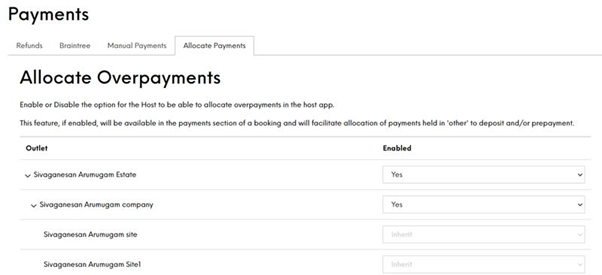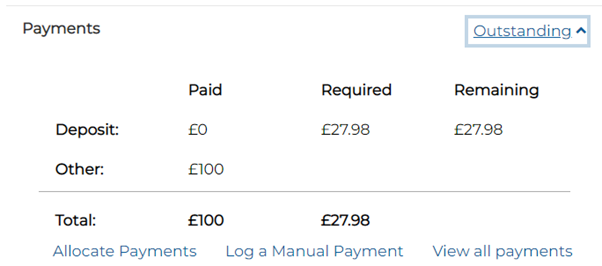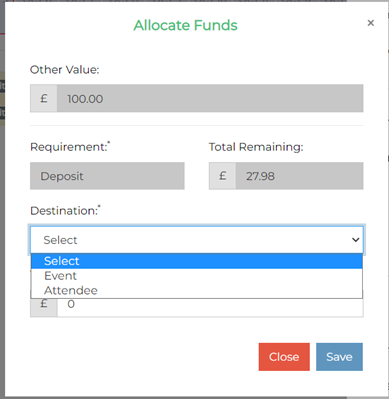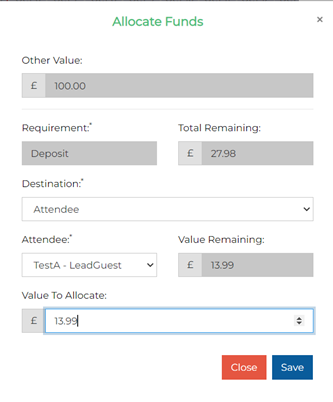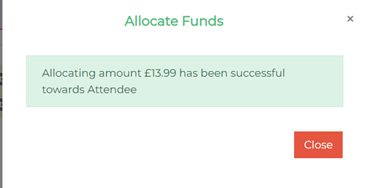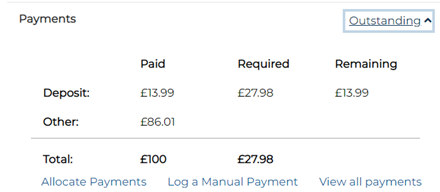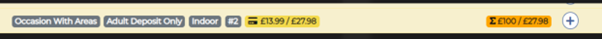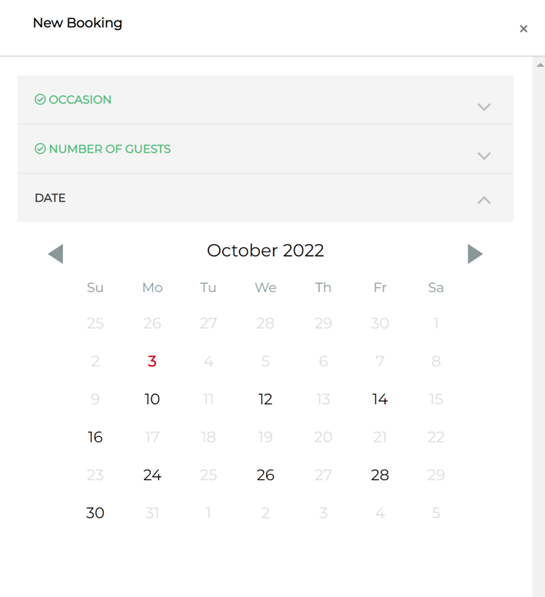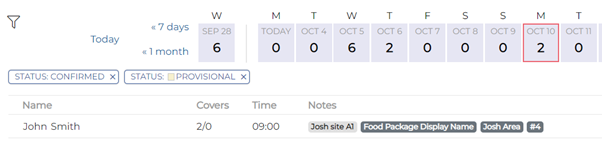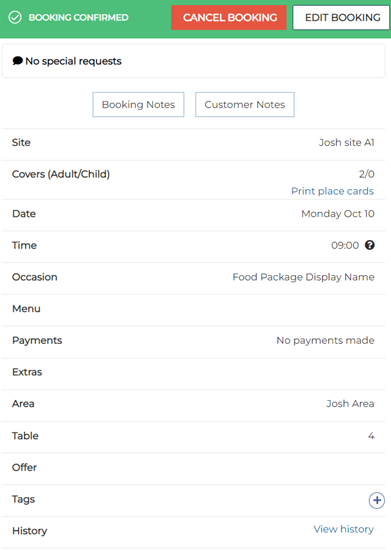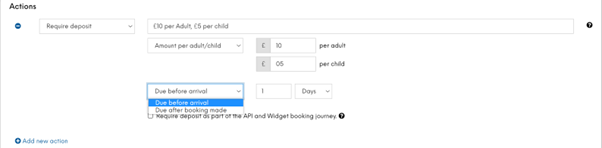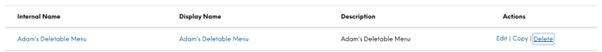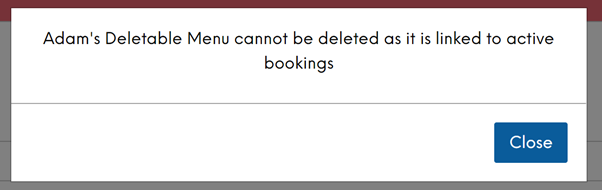Release Date: Staging 04 October 2022 | Production 25 October 2022
Status:
For detailed information on Events 1.51.0 release please view a section below.
Allocate Unassigned Overpayments In Events - PPL-798
A new tab has been added to the Payments Page, allowing users to configure the use of Allocating Unassigned Overpayments, giving control over Estate, Brand and individual Site usage of this feature:
Once this feature has been enabled, if overpayments are made to a booking, they can be reallocated. In the example below, £100 has been paid to the booking, but there are outstanding deposits that need to be fulfilled before the booking can be confirmed:
Clicking on the “Allocate Payments” button takes the user to the “Allocate Funds” screen, where money can be allocated to either the event or an individual attendee. By default, the lead guest can have funds allocated to them, however additional guests must be configured in the Guest Booking Portal before they will appear in this screen to be valid for allocating funds to:
Once the destination and amount have been selected, saving the page will apply these changes to the booking, giving a transaction success message:
The payments table on the booking screen will update:
The booking entry in Events Site Host is also updated with pills of the appropriate colour showing the balance of payments:
Review - Occasions Schedule Use - Phase 2 - PPL-889
Occasions that are set up with recurrence patterns will now automatically have that logic applied to the Site Host Application, showing Site Hosts which days are valid for the selected Occasions. However, Site Hosts maintain the ability to override this functionality, and can confirm a booking for an invalid day should it be required. In the example below, this Occasion is configured for every other Monday, Wednesday, Friday and Sunday:
Events Host to show Table Number - PPL-851
Events API - 3rd Party 'temp' booking - Part 2 - PPL-670
3rd party APIs will now be able to confirm a temporary booking, ensuring capacity is reserved to prevent overbooking.
Booking Action - Payment time 'Due after booking' - PPL-845
When making a Booking Rule, select the Condition as normal (e.g. Menu or Occasion etc.), and when setting the Actions, a user can now set it to be “Due after booking made”. The “Due after booking made” functionality requires the activity to be completed after the booking is made (e.g. due 1 day after booking on a Monday, requires the deposit paid on the Tuesday).
Stop Ability to Delete an Active Menu - PPL-893
When a user attempts to delete a menu that has active bookings on, after the “Delete” button is pressed, a check is performed by the system.
If there are any future non-cancelled bookings that are linked to the selected menu, then a popup warning message will display and the delete request will be cancelled.
Check Email Validation in Bookings Environment - PPL-923
Email validation is now compliant with RFC 5336/7 standards across all aforementioned platforms. The validation only confirms that an email conforms to the validation standards, and does not check whether an account is actually valid.
Outstanding Action Emails to be based on Due Date not Booking Date - PPL-892
The outstanding action email being sent reminding guests that specified actions (Deposit, Pre-Order, Pre-Payment) are due are being sent based on the reservation date, not the date that the specified actions are due. This feature will hang the configuration of the emails on the Due Date, not the Reservation Booking Date.
De-Allocate Unassigned Overpayments In Events - PPL-914
Once overpayments have been assigned, as per PPL-798, then users can "De-allocate" those funds, returning the overpayments to their original state.
| Zonal ID | Description |
|---|---|
| 223720 | Events Host - Outstanding deposit displayed despite all covers completing their payments |
| 345505 | Events Widget - Only one timeslot is suggested for Enquiries when Bookable Areas is disabled |
| 371264 | Sessions Timeslot Requirements in Events not refreshing during Creation Process |
| 371301 | Events Preorder integration - Cleaning up created guests during pre-order who are then deleted |
| 372652 | Events Host App - Pre-payment filter doesn't work when customer makes zero pre-order selection |
| 380682 | Events host app - Get all occasions failing for all sites - Missing ID error in graylog |
| 381232 | Events Admin - Allocate Overpayments - Site Inherit setting isn't working as expected - Causes 500 error when trying to allocate payments |
| 383337 | Events/Tables - Marking a provisional booking as "no show" triggers EventUpdated email |
| 383051 | Reservations Syncing to Aztec - When making Bookings via Connect, Events/Tables Audit details do not show in Events |
| 386579 | Miscalculation of PreOrder due date |
| Zonal ID | Description |
|---|---|
| 385047 | Technical - Tables - Increasing logging around each Memcached Command |
| 384386 | Technical - Cache Occasions per outlet |
| 384371 | Technical - Optimize Get Daily Totals SQL Queries |
| 384370 | Technical - Optimize DailyTotals call from the Events Host APP |